Ultimate Zendesk SEO Guide
What makes a support centre stand out? It’s not about flashiness. The solution is simpler and vastly more deep. Visibility, accessibility, and organic traffic—the SEO holy trinity—are the key. Zendesk leads in customer service platform SEO.
Let’s explore how Zendesk’s SEO may help your business and why. Before you worry, this quest isn’t about manipulating the system. Instead, it’s about functioning smoothly within it to assist searchers locate your business.
Let’s open Zendesk’s engine and examine it. We’ll explore all the possibilities of Zendesk and SEO, from understanding the complex relationship to overcoming restrictions and building effective methods.
We’re diving into Zendesk SEO, so buckle up. This is your guide to internet presence and consumer experience. It’s worth the trip.

Table of contents
- Understanding Zendesk and SEO
- Advantages of Implementing SEO in Zendesk
- Addressing SEO Limitations in Zendesk
- Strategies for Effective Zendesk SEO
- Complementing Zendesk SEO with Other Digital Marketing Activities
- Implementing Google Analytics 4 on Zendesk: A Step-by-Step Guide
- Conclusion
Understanding Zendesk and SEO
Zendesk dominates digital marketing and customer service. It’s used for CRM, email marketing, live chat, and customer support by companies of all sizes. It’s more than a customer service tool.
Zendesk’s powers may change your opinion. Imagine an unexplored SEO goldmine. It’s unconventional, but that makes it a digital marketing hidden weapon. Zendesk lets you create searchable, indexable content to promote your brand in the vast digital realm.
Think of your help centre questions as signposts, each indicating a particular requirement or search intent. Every question addressed solves a customer’s problem and creates keyword-rich, relevant material search engines need.
As search engine algorithms improve, they focus on content quality, relevancy, and user engagement. They prioritise value-added, need-satisfying content that keeps people on the website. Zendesk enables that. Addressing client queries in a public, searchable platform creates high-quality, relevant material that meets SEO requirements.
Zendesk’s customer service facade masks an SEO tool. Use it properly to boost search ranks, exposure, and consumer experience. It’s a risk, but a worthwhile one.
Advantages of Implementing SEO in Zendesk

Think about it. If a customer question solution goes unnoticed, it’s pointless. Does a smart response matter if no one reads it amid a forest of information?
SEO is your torch in this wilderness, helping you establish a route that addresses client questions and is readily found. It highlights high-quality information.
Zendesk SEO lets you capitalise on organic traffic to reach more people. You want to be ready with responses when clients ask. SEO ensures it.
Zendesk lets you write keyword-rich content that search engines love. Optimising your articles, postings, and answers creates a series of lighthouses that guide buyers to your brand in the huge online ocean.
Zendesk’s SEO-friendly framework ensures your customer care activities aren’t isolated. It simplifies SEO efforts with automated meta description tags, simple URL structure, duplicate content reduction, and an automatic XML sitemap.
SEO is about reputation, brand, and search engine presence. Zendesk SEO is a craft. It’s about shaping your brand’s impression when consumers search for you and ensuring they discover what they need and more.
Addressing SEO Limitations in Zendesk
Life is like an advertisement campaign—challenging. These obstacles challenge us to convey our tales in different ways. And in our case, the story is about creating an SEO strategy for Zendesk that surmounts any limitations, real or perceived.
Zendesk has SEO constraints. Meta descriptions and URL changes are harder than on other platforms. Limitations are only creative possibilities.
The solution? Strategy. Tactics. Persistence. Zendesk is not a basic blogging platform. Focus on strengths and work around weaknesses. Zendesk content must be relevant, engaging, and high-quality.
Meta descriptions can’t be edited? No issue. Write engaging openings that double as meta descriptions. Zendesk creates a meta description from your article’s first 140 characters. Use those characters.
URLs are uneditable? Don’t give up. Zendesk’s URLs are SEO-friendly. Since URLs include titles, make them count. Most importantly, content rules.
Life involves constraints. Living—and marketing—is overcoming them. It’s how you play the hand, not the cards. I bank on ingenuity, resilience, and a good approach in this game.
Strategies for Effective Zendesk SEO
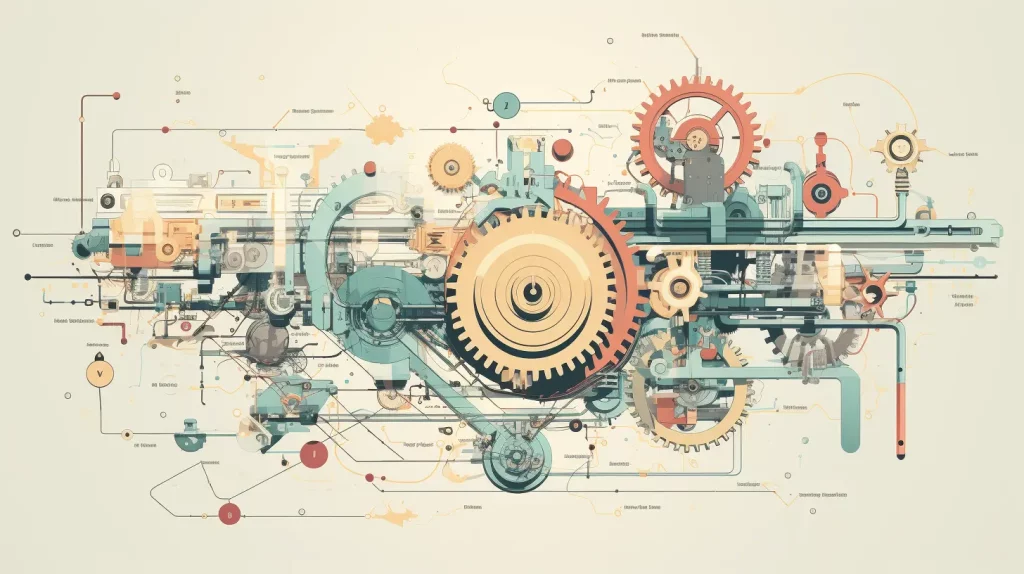
Zendesk SEO is like advertising. It requires strategy, innovation, and audience knowledge. It’s about value, engagement, and user experience, not keywords. Some tried-and-true methods:
Keyword Integration: Consider each keyword a story. Use them in section titles, headings, descriptions, summaries, and opening lines. Be subtle. Keyword stuffing is as annoying as a hard sell.
Title Optimisation: Titles are like appealing print ad headlines. They must entice a click. Use keywords naturally.
Label Use: Labels may be your brand’s slogan. Labels with white spaces and underscores reach more people.
Enhancing User Experience: Prioritise user experience on your Zendesk support centre to create a memorable brand experience. To engage readers, connect stories, minimise keyword stuffing, and use images and quotations.
SEO promotion: Like a well-placed ad. Showcase your Zendesk support center’s best content on corporate and social media. Less is more. You want to engage, not overwhelm.
Analysis: Analyse SEO outcomes like ad campaigns. Use Google Analytics to track SEO performance.
SEO, like advertising, is not one-size-fits-all. It demands audience knowledge and a willingness to change. It’s about writing your own.
Complementing Zendesk SEO with Other Digital Marketing Activities
A master advertiser knows that the whole campaign is greater than the sum of its parts. Diversify your digital marketing plan like a well-rounded ad campaign. Create a broad network of connectedness using Zendesk SEO and other internet marketing.
Blogs and News: Promote your Zendesk Help Centre on your website and blog. Blog postings may draw people to your assistance centre like ads can. Link to Zendesk pages for navigating.
Keyword Research: Know your audience. Like focus group feedback. You may answer customers’ questions and draw them to your Zendesk articles by recognising their keywords.
Site Speed: Like a powerful elevator pitch, your Zendesk support centre must load rapidly. Slow-loading pages are as ineffectual as long, monotonous ads. Speed up your Zendesk support centre to reduce bounce rates and boost user engagement.
A good SEO approach should complement your other digital marketing activities, much like a good advertising campaign combines TV, print, and radio. Remember, the aim is to create an audience-resonant brand experience, not only sell things or services. Use Zendesk SEO and other digital marketing tactics to achieve that aim.
Implementing Google Analytics 4 on Zendesk: A Step-by-Step Guide
Much like surveying customer reactions to an ad, tracking your Zendesk help center’s performance with Google Analytics can yield insights that can drive your success. It’s about understanding the behavior and preferences of your audience. So, let’s walk through the steps for adding Google Analytics 4 to your Zendesk platform:
Create a Google Analytics 4 property: Log into your Google Analytics account and create a new property for Google Analytics 4.
Obtain Your Measurement ID: After creating the GA4 property, you’ll receive a Measurement ID, a unique identifier that will allow Google Analytics to connect with your Zendesk Help Center.
Insert Your Measurement ID into Zendesk: Navigate to your Zendesk Admin Center. From there, go to Channels > Web Widget > Setup. In the Google Analytics section, enter your Measurement ID into the field.
Configure Your Settings: Set up data streams and configure your event tracking based on your business’s specific needs.
Test the Integration: Like previewing an ad before it goes live, you’ll want to ensure that Google Analytics is correctly tracking your data. You can use the Realtime report in Google Analytics to test your setup.
This is just a broad-strokes guide. Each step can be more nuanced, depending on the specific needs of your brand. But remember, with data, you’ll gain the knowledge you need to tailor your help center to your audience, much like how a successful ad campaign must resonate with its viewers.
Conclusion
A help center isn’t just a depot for information, it’s a living, breathing entity that represents your brand in every user interaction. Like any marketing campaign, Zendesk help centre SEO optimisation takes planning, insight, and adaptability. By recognising and using Zendesk’s benefits, addressing its drawbacks, and combining it with your other marketing activities, you may boost online exposure, user experience, and growth.
SEO is a long-term approach that requires patience, like excellent whisky. Waiting is worth it. SEO may boost your Zendesk support centre and become a key element of your customer care strategy.
Advertising creates feelings, experiences, and relationships. Zendesk SEO works similarly. By establishing a good and engaging user experience, you can transform casual users into committed customers and optimise for search engines. That, my friends, is amazing advertising, SEO, and help centres.